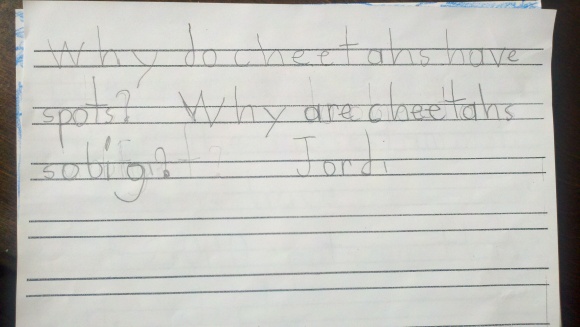I am changing my blog address to ateacherandtechnology.wordpress.com. I am not going to setup an automatic redirect right now. Please follow me at my new blog address!
21st Century Classroom Design
I was offered an AMAZING opportunity yesterday! My school is doing a new ad campaign (we are an independent school) and I was asked to be the faculty representative in the campaign – but, that is not the exciting part! As part of the photo shoot, I get to design my dream classroom/workspace!
I am a HUGE believer in the power of collaboration and teaching students using 21st century learning skills. I believe that a teacher should act more as a coach, than a “Sage on the Stage”. I want students to be completely engaged and immersed in the learning process, using whatever tools fit their learning style. I LOVE technology and encourage my students to use technology every chance they have! To be given the opportunity to take all that I believe and turn it into my dream classroom is amazing!
When I was approached, I knew exactly what I would do. Just the day before I had been reading this blog post on using ipads and project based learning on a science lesson. I am going to take this lesson and incorporate it into a design based classroom. I am going to use the ideas from the D School at Stanford to create an amazing collaboration space where students can research, design, build, make mistakes, fail, and start over again!
based learning on a science lesson. I am going to take this lesson and incorporate it into a design based classroom. I am going to use the ideas from the D School at Stanford to create an amazing collaboration space where students can research, design, build, make mistakes, fail, and start over again!
So, as soon as I found out I had this awesome opportunity I set about to design my room. My classroom will be walls that are all whiteboards. We are going to use shower board to make the white boards. We found the plans here. The room will have fabric cubes for the students to sit on and we will have some tables for students to spread out materials. We are also going to add in bins with all types of supplies for students to work with – expo markers, post-it notes (LOTS AND LOTS OF POST_ITS) yarn, foam, colored pencils, pipe cleaners, paper, etc. Here is a sketch of my room design.
As I work out the details of the lesson and the room comes together I will post more details. Also, I will post what happened when I asked students to help with the photo shoot, but emphasized to them we would be doing and actual lesson and they would have to do more work!
The ability to design the workspace of your choice is an amazing opportunity. What would you do if given the opportunity to design your dream classroom?
Great Tools for Teaching Spelling
I find that when it comes to spelling, most teachers have the students memorize the list, play a few games, do the workbook pages or a tic-tac-toe choice board and then give the test. I have to admit that when I was a classroom teacher, I did the same thing. Where in the schedule is there time for spelling? Truly, do we need to teach the skill of memorizing how to spell words, because really isn’t that what spelling is?
My son is a terrible speller (as am I!), but when he was diagnosed with dyslexia I realized how important the skill of spelling is! However, I also know that there is limited time in the school day and is spelling really one of those subjects that I am going to spend an enormous amount of time teaching? I think the best approach to spelling is one that incorporates spelling into reading and writing. We know that spelling, reading and writing are very closely tied together! Show me a student with spelling problems and I will show you a student with reading or writing problems. If a student cannot spell then that means the student is having trouble encoding words. If a student can’t encode words, then the student is going to experience extreme frustration with regards to writing. For my son, he can decode words fairly well, because he has had years of explicit instruction in phonics. HOWEVER, he cannot encode a word to save his life! Writing is extremely painful for him and he does not carry over his spelling words from his spelling list to his writing. I see this exact same model play out in the classroom over and over – I just didn’t realize the link until my son was diagnosed (I had already been teaching 6 years at that point!).
In order to really work on spelling for kids that have significant spelling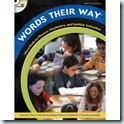 issues I highly recommend the book, Words Their Way! It is a fabulous book, that is labor intensive in the classroom. This book gives explicit instruction in spelling patters. It lays out lessons based on the child’s needs. This is not a book that I would use in whole class instruction, rather I would use it to remediate students that need extra help. Additionally, on the Promethean Planet website their are a ton of flipcharts that have already been made that support this program! I love it when I can find resources already made!
issues I highly recommend the book, Words Their Way! It is a fabulous book, that is labor intensive in the classroom. This book gives explicit instruction in spelling patters. It lays out lessons based on the child’s needs. This is not a book that I would use in whole class instruction, rather I would use it to remediate students that need extra help. Additionally, on the Promethean Planet website their are a ton of flipcharts that have already been made that support this program! I love it when I can find resources already made!
Playing off of ideas in Words Their Way, there are many iPad resources that can  be used to help students with spelling difficulties. One of my favorites is the app icardsort. I load my son’s words into this app and then have him sort the words based on the phonics of spelling rule that he is learning. We then have a discussion on why he thinks cards are sorted together. Adding new words is very easy and the decks can be emailed. So, you can create one deck for your class and send it to your students (if they have ipads) or you can load it onto a class cart of ipads. If you do not have ipads, create a center with flashcards.
be used to help students with spelling difficulties. One of my favorites is the app icardsort. I load my son’s words into this app and then have him sort the words based on the phonics of spelling rule that he is learning. We then have a discussion on why he thinks cards are sorted together. Adding new words is very easy and the decks can be emailed. So, you can create one deck for your class and send it to your students (if they have ipads) or you can load it onto a class cart of ipads. If you do not have ipads, create a center with flashcards.
Another tip for spelling, that really is just rote memorization, but makes the learning fun is to record a story with the spelling words that all follow a specific rule. For example, my son could NOT memorize the “le” , “el” list. He could just not remember which word had which ending. We talked to his Orton-Gillingham tutor about how he could learn these words! She suggested us making up a story with all of the “le” words and then a different story with the “el” words. This was AMAZING! All of the words were learned and he made a 100 on that test! WE use this strategy each week now. Also, his carryover to his writing is greatly increasing. He can remember the stories and will write some (not all) of his words correctly now in his writing. We use the app Voice Changer Plus  to make it fun. The app allows my son to record his voice but, then change the recording into a bunch of different sounds like mice, or a guitar, or a choir!
to make it fun. The app allows my son to record his voice but, then change the recording into a bunch of different sounds like mice, or a guitar, or a choir!
Finally, to study spelling words and learn them in a semi-fun way we use the app SpellBoard. I LOVE this app. My son and I load his words in to the app together (you have to record the words). Then, my son can play games, study his words on his own and take a test (on his own) for the rest of the week. We have set benchmarks he must reach each day and he meets those goals every week. One of the things I love most about this app is the freedom it gives teachers to individualize spelling instruction in her class. A teacher could conceivable have MULTIPLE lists going on in her classroom based on her assessments of spelling skills in students. Students could load their own words (starting in 2nd grade) and then study and work at their own pace through the week. Finally, students could take the test and then send the results to the teacher! This would free up spelling time during the day for individualized, explicit instruction on both the high and the low end of the ability range in a classroom!
teacher could conceivable have MULTIPLE lists going on in her classroom based on her assessments of spelling skills in students. Students could load their own words (starting in 2nd grade) and then study and work at their own pace through the week. Finally, students could take the test and then send the results to the teacher! This would free up spelling time during the day for individualized, explicit instruction on both the high and the low end of the ability range in a classroom!
Research in Kindergarten!
This week I have been in a kindergarten classroom working with the students on their literacy skills and RESEARCHING! It has been an awesome week and I have to say that I was very nervous going into this week that my plan would be successful! The kindergarten teacher contacted me and wanted me to come in and work with her class. I researched on the internet and found some amazing posts about kindergarten students making movies and I immediately decided this is what I wanted to do with the little ones. The class was focusing on the rainforest and grasslands so, I decided we would focus on researching and making a movie!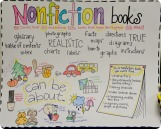
When I went in the classroom the first day I used an anchor chart to discuss with the kindergarteners the characteristics of non-fiction texts. I found this awesome anchor chart on pinterest. I love this anchor chart because it has wonderful pictures! Not being an artist myself, there was no way I could recreate this anchor chart so I just saved the picture and put it in my flipchart. I pulled this anchor chart up on Monday and the students and I talked through each part of the anchor chart. I had a non-fiction book with me and as we discussed each characteristic I pointed out an example in the book I had.
After we talked through non-fiction text I showed the students the book that I had with me.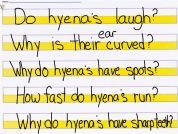 It was a book about hyenas (going along with the grasslands theme). I showed the students my book and had the students ask questions about the book. The students came up with the best questions! I wanted to set a premise for reading the book and the questions were the perfect introductory activity! As we read through the book we found all the answers to our questions! The students were so excited! After we read the book, we assigned all of the students an animal that they would be researching! Their animal would either be from the rain forest or the grasslands. I sent the students back to their tables to write their own questions about the animal they were assigned! It was wonderful to see the types of questions the students asked!
It was a book about hyenas (going along with the grasslands theme). I showed the students my book and had the students ask questions about the book. The students came up with the best questions! I wanted to set a premise for reading the book and the questions were the perfect introductory activity! As we read through the book we found all the answers to our questions! The students were so excited! After we read the book, we assigned all of the students an animal that they would be researching! Their animal would either be from the rain forest or the grasslands. I sent the students back to their tables to write their own questions about the animal they were assigned! It was wonderful to see the types of questions the students asked!
The students all asked great questions! The next day when I went into the room, I asked the students what they rememb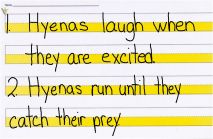 ered about the characteristics of non-fiction next. One student said, “They have a gallery!” I was so excited, because I knew she meant glossary! The fact that she was nearly able to recall the word made me so happy! So we reviewed what they remembered and then we went over the anchor chart again. Then, we looked at the questions the the students had asked about hyena’s the day before and I asked the students if we had found out any answers in our reading! The students, of course, remembered everything we had read! We wrote two facts from our book about hyenas. Then I gave the students books about their animals and had them go and read their own books (some of them needed help reading, some did picture walks to determine facts, and some read on their own). Then after they had read their books they had to write two facts about their animal. Some of the
ered about the characteristics of non-fiction next. One student said, “They have a gallery!” I was so excited, because I knew she meant glossary! The fact that she was nearly able to recall the word made me so happy! So we reviewed what they remembered and then we went over the anchor chart again. Then, we looked at the questions the the students had asked about hyena’s the day before and I asked the students if we had found out any answers in our reading! The students, of course, remembered everything we had read! We wrote two facts from our book about hyenas. Then I gave the students books about their animals and had them go and read their own books (some of them needed help reading, some did picture walks to determine facts, and some read on their own). Then after they had read their books they had to write two facts about their animal. Some of the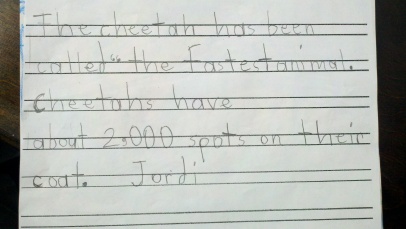 kids wrote 4 or 5 sentences about their animals! Another teacher walked in the room while the students were completely absorbed in reading and writing and asked the students what they were doing. All of the students popped up and said, “We are researching!”. They were so excited and the teacher was so impressed!
kids wrote 4 or 5 sentences about their animals! Another teacher walked in the room while the students were completely absorbed in reading and writing and asked the students what they were doing. All of the students popped up and said, “We are researching!”. They were so excited and the teacher was so impressed!
So today when I went into the room we had the kids draw 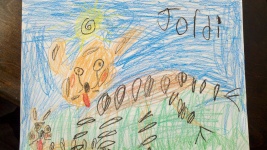 pictures of their animals (for the movie) and then we put the students into groups so they could work with their group on facts about the rainforest. The group had to work together and decide on which facts they should write about the layers of the rainforest. I don’t have pictures of those because we put them up on the bulletin board outside the classroom. The collaboration part was a little hairy as the students hadn’t ever done something like that before and were a little unsure of what I wanted them to do. I am confident that if I continue to work with them, they will improve in their group work skills!
pictures of their animals (for the movie) and then we put the students into groups so they could work with their group on facts about the rainforest. The group had to work together and decide on which facts they should write about the layers of the rainforest. I don’t have pictures of those because we put them up on the bulletin board outside the classroom. The collaboration part was a little hairy as the students hadn’t ever done something like that before and were a little unsure of what I wanted them to do. I am confident that if I continue to work with them, they will improve in their group work skills!
Tomorrow we will put our movie together! I am going to record the students with masks on as their animals! They are going to present their facts and their pictures. After I get this activity under my belt I will continue to branch out into other movies with the kindergarteners!
Teachers and Technology
In my job as an Instructional Technology Specialist I am in the classroom with teachers every day. I am teaching alongside other veteran teachers and I really have the best of both worlds! I get to go into classrooms and help teachers understand how to apply technology, but I also get to learn so much from the teachers I am with on a daily basis! Every day when I am in a classroom I also learn from the teachers I am teaching with! I get to see how teachers phrase directions, how they engage with their students, and how they simplify complex ideas! I love my job in that not only do I teach, but I learn something new everyday – from other teachers and the students!
I have to say that when I took this job I really thought that teachers didn’t use technology because they didn’t want to learn something new. I do still think there are a lot of apathetic teachers, but I also now know there are a lot of teachers that don’t understand technology! I was in a classroom yesterday helping a teacher use her ipad. The kids were telling us tips and tricks right and left! The teacher was amazed at what the kids already knew about the ipad that she didn’t! I told her that for the students, the knowledge of computers and technology is intuitive; they don’t have to be taught how to use the technology because they ALREADY know! She turned to me and said, “I have been teaching for 20 years, you can put me in any grade level and any classroom and I know how to deliver a lesson. HOWEVER, I have no idea how to use technology, this scares me because I don’t know what to do!”
I think that is really where teachers are right now. It isn’t that they don’t want to learn, it is that the technology isn’t intuitive to them as it is to their students! Teachers are not generally clickers – pressing unknown buttons scares them (we are rule followers – only doing what we are told!), whereas kids are eager to know what every button does so they just press all the buttons. I always give my students “playground” time when I am introducing a new technology. Playground time is time to just go in and play in the software or application. I think what I figured out yesterday is that in professional development and working with teachers I also need to give playground time for them to just sit and play with their devices, encouraging them to press all the buttons and see what they do!
Mostly teachers do want to learn, but what they see in front of them with technology is so intimidating they don’t feel like they can press forward. Teachers – please understand it is OKAY to make mistakes in front of your students and to LEARN technology from them! I would just say to all teachers, just keep pressing forward with baby steps!
Bring Your Own Device Pilot – phase 1 FINISHED!
We finished our BYOD pilot last week and I have to say, it was an amazing success! The students loved the program, as did the parents! We are in the process of wrapping up the pilot and trying to launch another one with more classrooms.
To effectively measure the success of the pilot I created surveys for the parents and the students, using Google Forms. When we set out to do the pilot we decided that the program would only be useful to us if the students were engaged and excited about learning, if the technology enhanced learning, and the technology was easy for the students to use. So, in order to measure our effectiveness, those are the types of questions I asked of the students and parents.
We just sent the parent link out today, so no parents have answered yet. The student’s responses are coming in and if you are interested in seeing what they have to see about the pilot you can find their answers here. I think the thing that has surprised me the most is one of the students said they would have liked more direct instruction on how to make a video. I guess I went into this project thinking that the students are digital natives and therefore wouldn’t need any extra reinforcement on the process. Also, being that they were using their own devices, I wanted them to pick the tool that they were already familiar with. In hindsight, I should have had a “mini-lesson” for students that wanted to hear how to make the trailer, instead of relying on the students to teach each other and ask me if they had questions.
One of the “ah-ha” moments for me came with the students said the groups were too big. I had put the students in groups of three for the project because that seemed like a good number! However, the students said that working in a group that big on this type of project was problematic. They would have preferred to just have two students in each group. I think this is great input. As a side note, I should mention that surveying your students after any lesson is really important! The students are the audience and the consumers of the information we as teachers are delivering. The students have really great insight into how to better deliver a lesson and what worked effectively and what wasn’t so great in the lesson. I always have a “debrief” with my students after a unit and get their input. I tell the students that they can’t make me cry, but they can tell me anything negative as long as they phrase it politely. I also tell them that I reserve the right to NOT take their advice, because sometimes they can’t see the big picture of why we did something (but I do always try to explain the big picture to the students!).
To sum up, I think the pilot was a smashing success and I am looking forward to expanding the pilot group to a larger group of students. I will post the parent feedback as soon as I have the results. Additionally, if you are interested in seeing the student’s work, it can be found here.
Bring Your Own Device Pilot – Day 1
Well, we did it! We pulled together a Bring Your Own Device Pilot program for our 5th grade. It was easier than I expected to be and amazingly ALL of the students are participating! We sent home letters to the the students and the parents asking them to attend a meeting to discuss the pilot. We also sent home a contract for the students and parents to sign. On Wednesday when the parents came in, we only had 2 parents! The parents had so much faith in the program that they didn’t even come to the meeting ( Pilot Letter and Bring Your Own Device KR)! One of the parents at the meeting said, “It’s about time the school did this!”. The parents were ready for this and have been extremely supportive! I can’t even say that we have had any problems! In my estimation so far the pilot is going GREAT! All of the students today opted to stay in and work on their project rather than go to recess! I think for fifth-grade we can mark that as a success!
For this project the students will be creating a book trailer for the book Hatchet by Gary Paulson. The students have brought in a variety of devices – one laptop, many ipod, ipad, and itouches. No other types of devices – the apple devices really are preferred in my opinion.
I was worried about all of the students working in different software packages and with different resources and tools, but it has really not been a problem. The students have all helped each other with their devices and I have really been managing the process and checking in with the students. The students themselves are working hard and mostly staying focused – we have had a few music issues where the students get sidetracked by music on their device.
I will continue to blog about my experience with this pilot program, but so far I am very pleased!
Ipads in School
My school is trying to decide if we are going to starting using IPADs in school and all I have to say is WHY NOT? I am so impressed with the learning that can be done using an IPAD I can’t wait to get one in the hands of all of my students! There are so many great apps and great ways to use the ipad.
Some of my favorite apps are spellingboard, puppet pals, math racer, ithoughts HD, noteshelf (I LOVE THIS APP), and read2Go.
Spell Board lets the teacher or parent or student input their spelling list and then practice the list using a practice session or a word search. The app will also give the student a spelling test! The best part is the teacher or parent use the app to see how much time has been spent studying!
Puppet Pals lets the students make puppet shows! My daughter makes a puppet show for every test she has to study for! You could also use puppet pals for an assessment on the learning that took place during a unit of study.
Math Racer lets students do speed drills of their math facts. The number of facts and the type of facts can be switched up every time the student plays the game.
ithoughts HD is a mindmapping app! I love this app! It has wonderful graphics and is super easy to use.
Noteshelf is by far my favorite app! It is a note taking app. The only draw back with noteshelf is it does not offer the ability to mark-up PDF’s (yet!). I use good reader to mark up my PDFs.
And last Read2Go is an app for the learning disabled. My son has dyslexia so I use this app to download books for him from bookshare.com
Independent Learning
I was in third-grade this week for the first time. It was quite an experience for me to go from teaching 5th grade last year (and for the previous 4 years) to go to a 3rd grade room! I had a definite learning curve on how to teach the students! One thing I learned was that I threw too much technology at the students too soon!
We are studying a rock unit. The end goal of the unit is for the students to present to the class answering the following question, “How does the rock in my hand fit into my world?” I knew these students had limited computer time, so even when I was planning the unit I had pared down what we were going to do. The plan on Monday was to introduce the students to the unit and then set them free on a website I had created (located here) to gather information on the three types of rocks. I also was going to use the website Exploratree to have the students fill out a graphic organizer online. Well, the students had such a hard time figuring out how to research on the internet that the online graphic organizer completely overwhelmed them! I think my problem was two-fold. 1. I expected that the students could do more than they could on their own and 2. I did not model, step-by-step what I expected the students to do.
For my first problem, that I expected the student could more more than they could on their own, I think ultimately this comes to the fact that, in general, teachers spoon feed students. Meaning that the students, since they were in kindergarten, have been told exactly what they should learn and when. The students don’t have any stake in their learning, because it is all doing what they are told! The students didn’t know how to look at a question and tackle the question to find the answer. When I told the students to go to the websites and find information, they had no idea what to do! I quickly figured out that I needed to walk them through researching on websites, step-by-step. The students needed to understand that if they didn’t find what they were looking for on one website to try another! I spent the next class period we had together, methodically walking the students through how to research on a website and what to do if they don’t find the information they are looking for. It was interesting for the timing of this lesson because a 2nd grade teacher was telling my principal this week that she is struggling with teaching guided reading because the students in her class don’t know how to manage independent learning.
I think as we shift from the “sage on the stage” model of teaching and moving into more student focused learning this problem will disappear. As students aren’t directed in their every thought and action from a teacher, then the students will begin to branch out! I guess my biggest problem was that I didn’t even consider that students wouldn’t know how to direct their own learning, but just like everything it is a process! Maybe, if we never forced students to sit and listen to a teacher talk all day, and instead we put kids in groups where they could research and learn in a guided, self-directed way their exploration senses from preschool wouldn’t ever disappear and be replaced by a “you tell me what to do” attitude.
Bring Your Own Device in Elementary School
My school is currently looking at rolling at a Bring Your Own Device program. We are in the phase of the process where we are discussing all of the pro’s and con’s and working out policies and procedures. We are having a philosophical debate about weather a BYOD program is appropriate in elementary school. My school is a k-12 private school so we have to look at a policy that will impact the entire school. I specifically work with the elementary school so I am trying to determine how this program will affect the younger student’s at our school.
I think fourth and fifth-grade would have no problem with a BYOD program at school. These students are using these technologies at home and are familiar with how they work. Third-grade is an interesting question, because I believe they are old enough to handle BYOD. I think any students younger than third-grade should have technology in the classroom and not a BYOD program. Younger students have enough trouble getting themselves and their homework to school in one piece, I do not think we should add to their stress by having them bring their own device to school as well.
One idea our school is looking at is off-setting the cost of text books for parents by allowing students to carry “digital” textbooks. That naturally begs the question – Do students need to have textbooks? I think that is an interesting question, because I do not think students need to have textbooks. I believe we have to prepare students for the world they are going to live in, which is one where all of their books are on the Ipad or their Kindle. However, some in our school believe that students need to have textbooks and believe that we are doing our student’s a disservice by not teaching them to properly handle textbooks. They believe that working with textbooks is a fundamental reading skill that young students need to have. I agree with this sentiment as well! I am having a hard time determining if that mentality is “old school” or just solid educational practice.
There have been a lot of fads in education that have proved to be harmful to students (whole language to name one!) and could reading from an electronic device be one of those fads? Could we do more damage to young children’s eyes by having them read off of electronic devices, rather than books? I think these are all very serious questions that need to be addressed and researched before schools allow elementary age students to Bring Their Own Device!